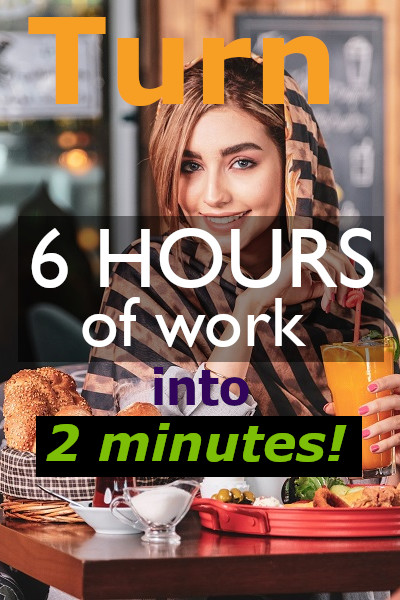Welcome to BestCateringApp! Please download the installer so you could give this very useful catering software a test drive. To maximize the benefit of using Catering Manager’s functionalities, I recommend you check out below how to start using it. It’s like breaking-in a new car–you have to let it know your driving style!
How To Get Started
- Set Default Settings: When you run Catering Manager for the first time, it will ask you to pick your preferred language and also to fill up company information and other custom settings.
- Build your menu, ingredients, suppliers and recipe: Before you can take orders, you need to feed the software with useful information on what your food menu is going to be. If you have a list of ingredients in a spreadsheet like Excel, you can just upload it as a CSV file. Same with suppliers and customers. There are tutorials about how to create a CSV file from Excel on Google. Check out the built-in Help of Catering Manager to guide you on the number of columns in the CSV file.
- Take Orders and enjoy the catering software’s features! That’s all!